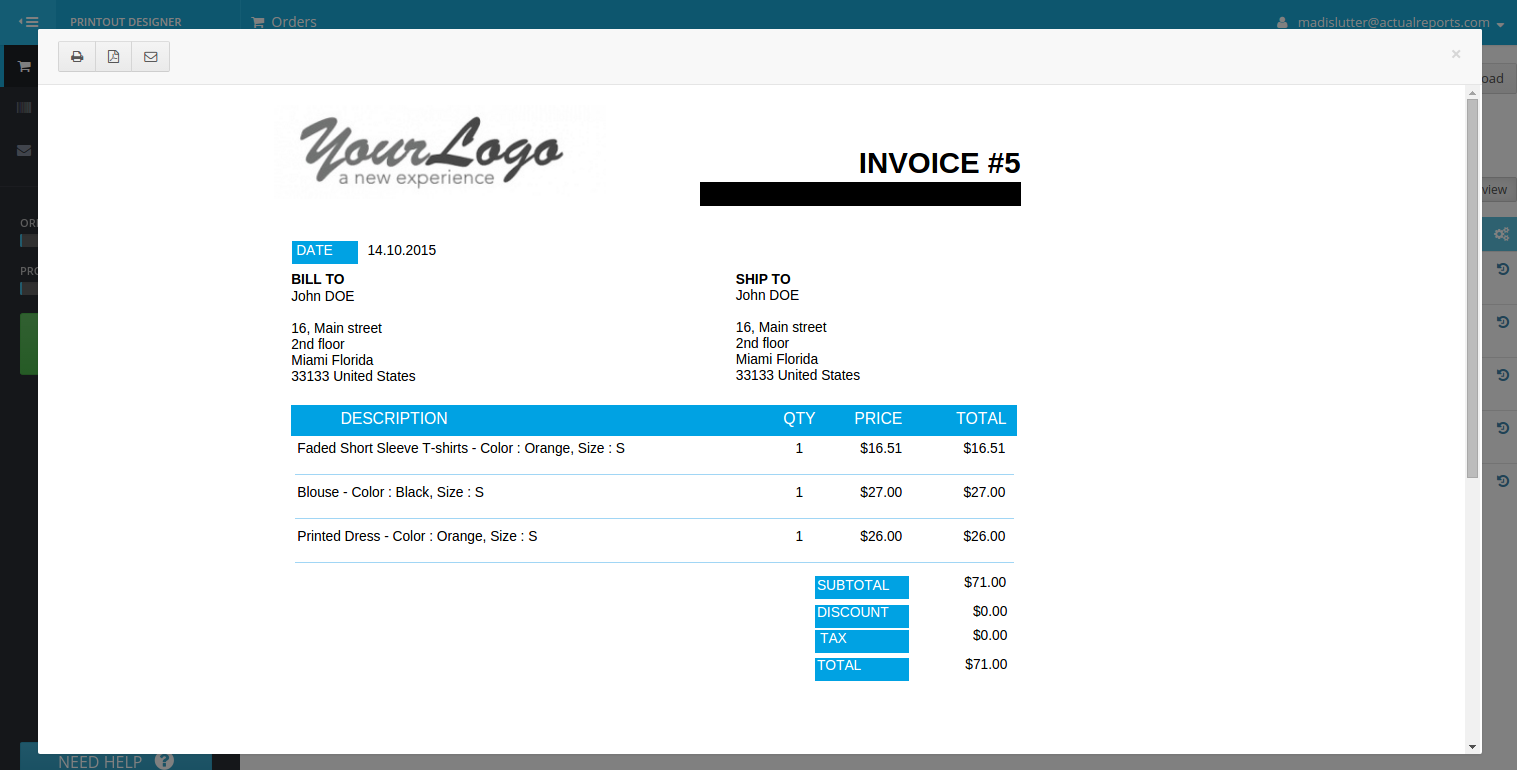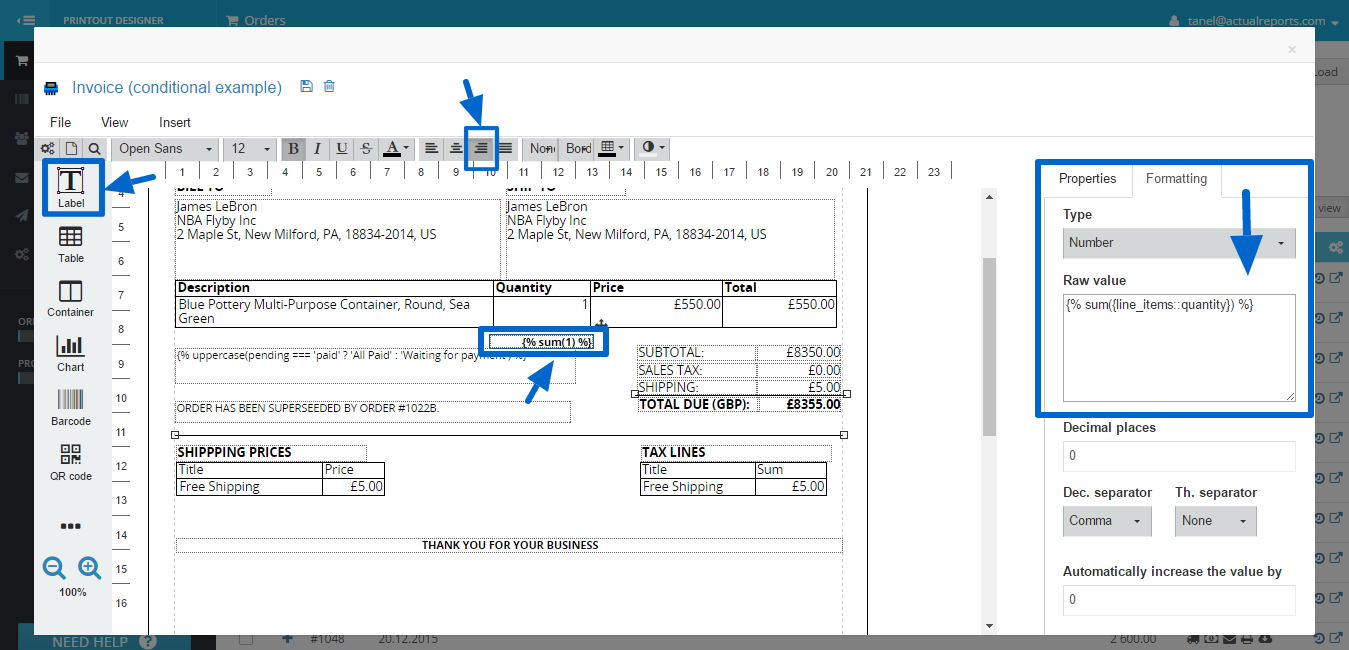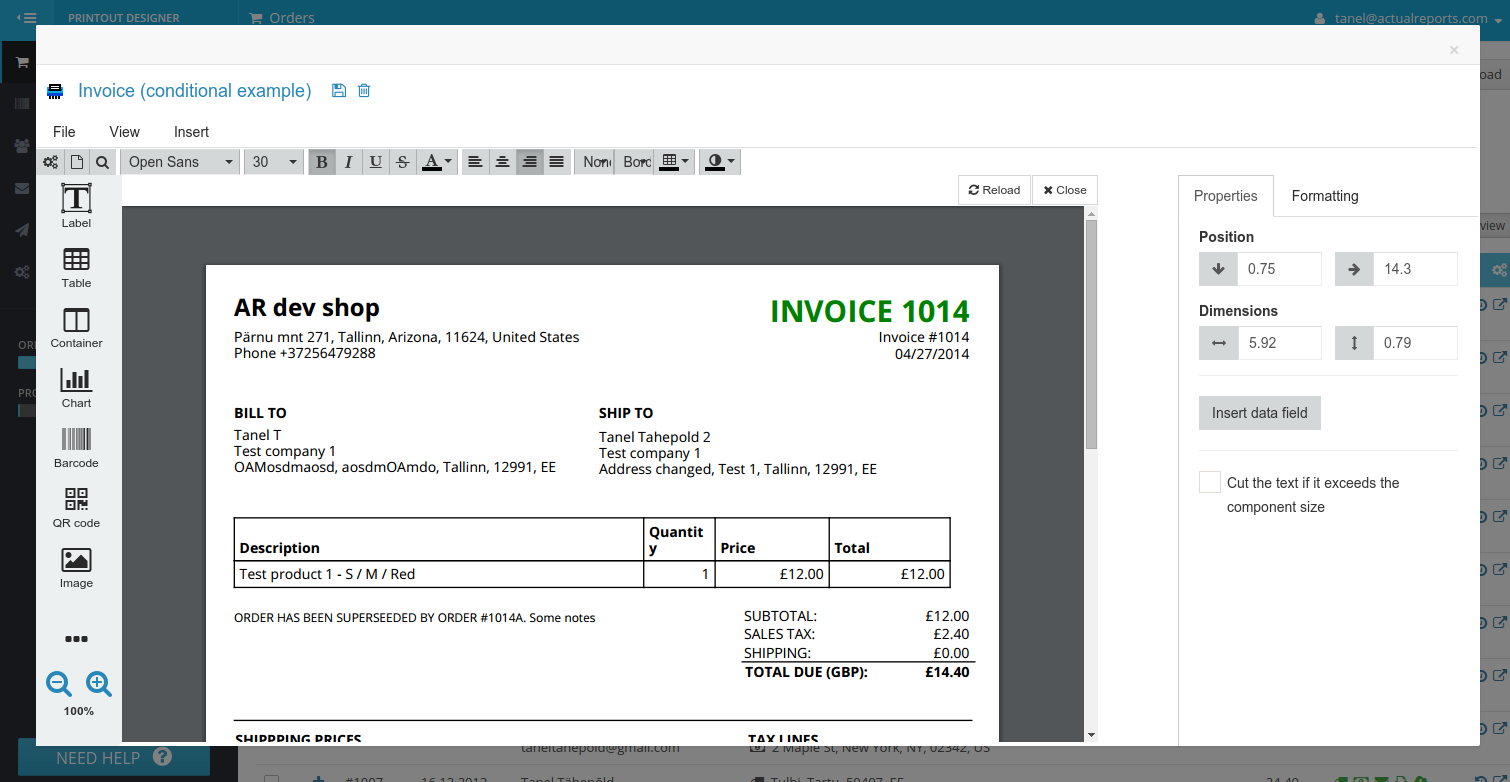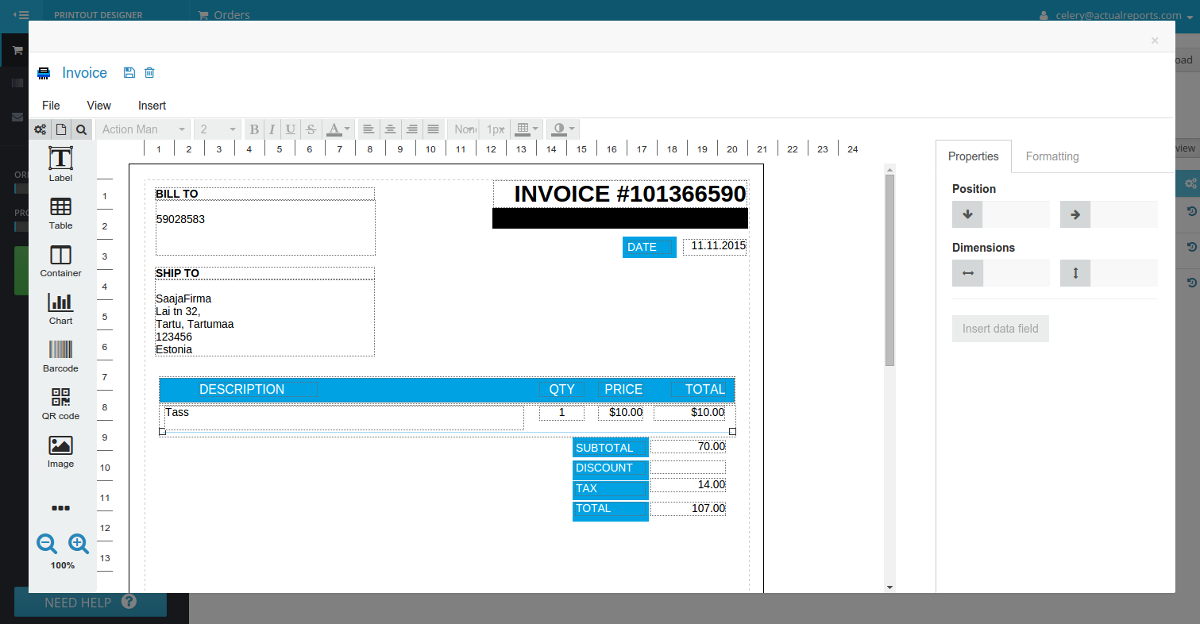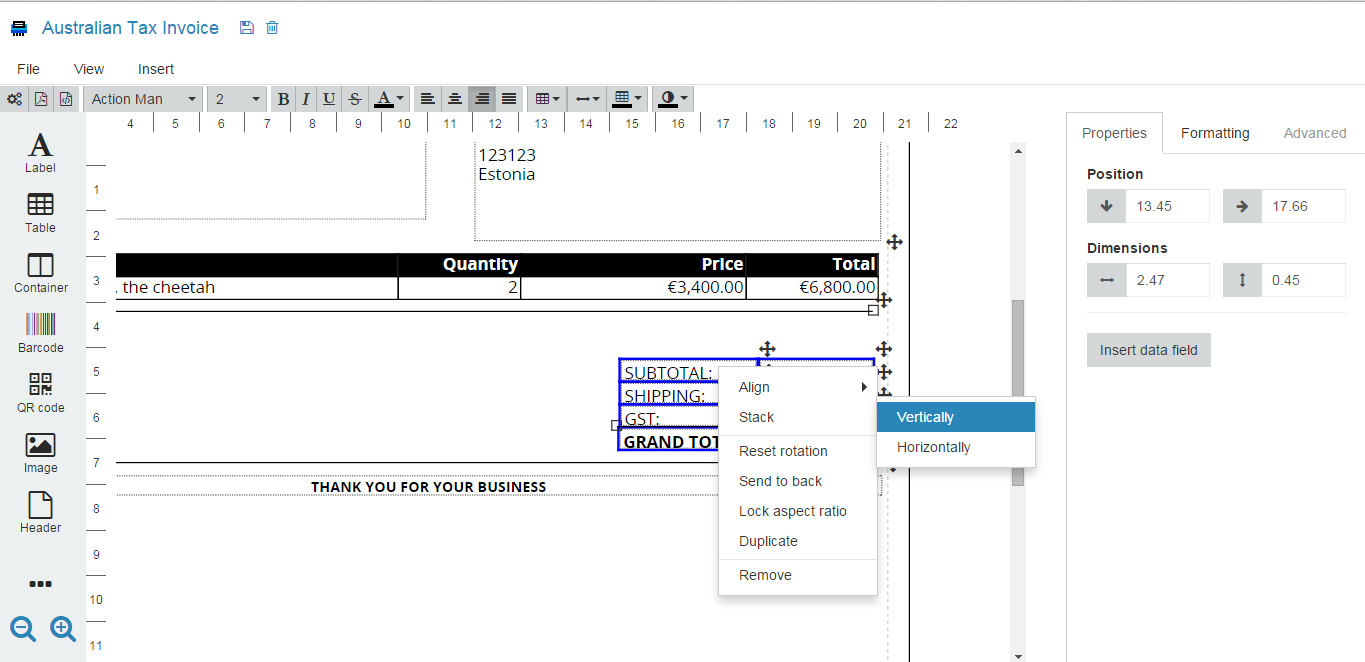Tip of the day: The Footer component
Use Footer component to keep the shipping label, “Thank you” note or contact details fixed under each page. Sometimes, if you have many line items in the order they start pushing all the other components below and messing up the document. The solution is to include a Footer component at…