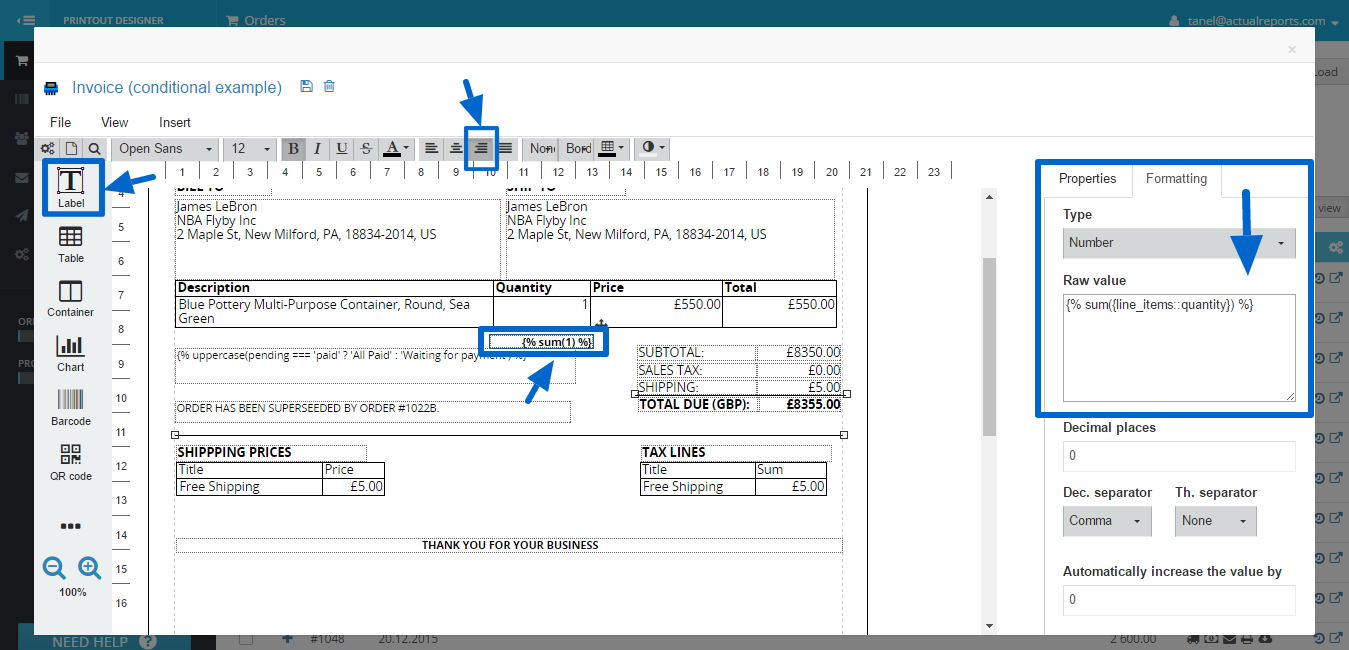Quick overview how to show the total quantity of items ordered on the invoice.
1. Add a Text component
Insert a Text component from the menu and drag it where you wish the sum to show
2. Formatting
To the Raw value box of the Formatting options copy paste this line {% sum({line_items::quantity}) %} and change “Type” to Number.
3. Alignment
From text alignment options above the editor change the alignment to the right.
Printout Designer enables you to create invoices, packing slips, labels and other printouts with a truly customized look, independent of the e-commerce platform you use. You can customize every aspect of your business document creation process without wasting countless hours. Read more about Printout Designer from printoutdesigner.com
Tanel is the technical mastermind behind Actual Reports and Printout Designer. When he’s not coding, he also takes an occasional dive into marketing and business development.