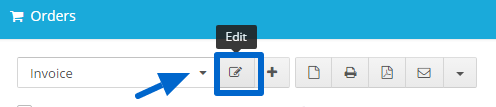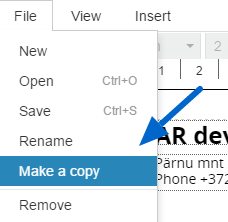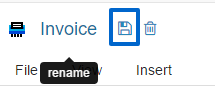It is easier to create your own customized documents by copying one of the Default templates as it probably includes most of the components which you need to use.
1. Select the template
Select the template you want your new one to be based after from Orders page drop down list and click the editor button to open the editor.
2. Copy the template
In the editor view you can then copy the template by clicking on File → Make a Copy. After that you can start modifying it.
3. Rename and save
You can now rename your template and save after you are done editing it!
Printout Designer enables you to create invoices, packing slips, labels and other printouts with a truly customized look, independent of the e-commerce platform you use. You can customize every aspect of your business document creation process without wasting countless hours. Read more about Printout Designer from printoutdesigner.com
Tanel is the technical mastermind behind Actual Reports and Printout Designer. When he’s not coding, he also takes an occasional dive into marketing and business development.